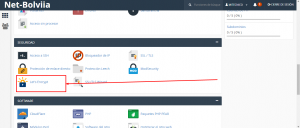Recientemente he querido ya implementar los certificados SSL en todos mis sitios web, pero la desventajas es el presupuesto, por suerte existe Let’s Encrypt, que me otorga certificados SSL gratis, autorenovables, lo que me da mucha ventaja a la hora de posicionar mis sitios web y los de mis clientes.
Busque en Google, y tengo que confesar que me costo un poco, pero lo encontre. Un plugin o programa adicional, que me permite ejecutar de forma independiente, en cada sitio los certificados SLL.
Y como me gusta reunir en un solo lado o lugar todos los tutoriales que uso y me funcionan a la perfeccion les dejo aqui el que encontre en el repositorio de codigos, Github, donde me hizo el trabajo que necesito (y):
FUENTE: https://github.com/Prajithp/letsencrypt-cpanel
This is a cPanel/WHM plugin for the Let’s Encrypt client. This plugin uses Perl and the WHM API, and requires a server running cPanel and WHM on it.
Support for service SSL certificates has been recently added, and is considered to be in beta. Please report any issues you find so that we may address them.
VERSION
Version 1.4
Requirements
- CentOS 5/6/7
- If using CentOS 5, SNI is not supported at the OS level. Therefore, you’ll either need static IP addresses for each domain on the system, or you will need to be using CentOS 6 or 7.
Installation
/usr/local/cpanel/3rdparty/bin/git clone https://github.com/Prajithp/letsencrypt-cpanel.git
cd letsencrypt-cpanel
./install.sh
If everything goes well, you will see a new icon in the WHM >> Plugins section. Existing certificates will be shown, and you will be able to register new SSL certificates for domains on the server that do not yet have SSL associated with it.
Any SSL certificates added will automatically attempt renewal. You should not need to manually renew the certificates.
Upgrading
cd letsencrypt-cpanel
/usr/local/cpanel/3rdparty/bin/git pull
./upgrade.sh
Errors
403 error: Authorizations for these names not found or expired
Let’s Encrypt verifies domains via http using the pathname .well-known and the subfolder acme-challenge, if there are any rules in .htaccess that redirect this folder to https (or elsewhere) the verification will fail. To exclude rewrites for the .well-known folder place the following line to .htaccess in your document root directly under RewriteEngine On:
RewriteRule ^.well-known(.*)$ - [L,NC]
If the .well-known folder is requested (by Let’s Encrypt) it doesn’t process further rules and avoids any SSL redirection that happens below it.
Uninstall
cd letsencrypt-cpanel
./uninstall.sh